Wat beketent dit in google activity? Gebruikt com.wssyncmldm

maandag 10 mei 2021 om 13:35
Voor de kenners van digitale apps of virussen of andere dingen die in een telefoon op de achtergrond bezig zijn.
Als ik in mijn google activity kijk staat er bijna elke dag, en soms meerdere keren per dag "Gebruikt com.wssyncmldm" .
Als ik dit op google zoek krijg is een beetje een onduidelijk vreemd andwoord van wat dit betekent.
Vandaar dat ik vraag of iemand met kennis weet wat dit kan betekenen?
Als ik in mijn google activity kijk staat er bijna elke dag, en soms meerdere keren per dag "Gebruikt com.wssyncmldm" .
Als ik dit op google zoek krijg is een beetje een onduidelijk vreemd andwoord van wat dit betekent.
Vandaar dat ik vraag of iemand met kennis weet wat dit kan betekenen?

maandag 10 mei 2021 om 13:45
Voor de kenners van digitale apps of virussen of andere dingen die in een telefoon op de achtergrond bezig zijn.
Als ik in mijn google activity kijk staat er bijna elke dag, en soms meerdere keren per dag "Gebruikt com.wssyncmldm" .
Als ik dit op google zoek krijg is een beetje een onduidelijk vreemd andwoord van wat dit betekent.
Vandaar dat ik vraag of iemand met kennis weet wat dit kan betekenen?
Als ik in mijn google activity kijk staat er bijna elke dag, en soms meerdere keren per dag "Gebruikt com.wssyncmldm" .
Als ik dit op google zoek krijg is een beetje een onduidelijk vreemd andwoord van wat dit betekent.
Vandaar dat ik vraag of iemand met kennis weet wat dit kan betekenen?

maandag 10 mei 2021 om 14:38
“com.wssyncmldm” is an application used by Android (operating system) to periodically check for software updates in the background. The app is only found on Samsung devices, and it has created a lot of confusion among non-tech savvy users; some people also think it is malware which is, of course, not true. In the next section, we have explained if you can disable this app or not, if yes! How?
“Don’t look back – you’re not going that way.”
maandag 10 mei 2021 om 14:40
Can You Disable com.wssyncmldm?
Yes, to disable com.wssyncmldm, you can use Android Debug Bridge (adb) or a package disabler if your Android device is rooted. But we don’t recommend disabling this app; as mentioned before, it is used by the operating system for automatic updates. Freezing/Uninstalling the app means your device will not be able to check for automatic software updates, and you will have to rely on the manual checking method.
You should only disable this app if it’s causing issues like the one mentioned in the next section of this article. If you are still not convinced and want to know the process of disabling the app, you can find the steps a few paragraphs below.
Yes, to disable com.wssyncmldm, you can use Android Debug Bridge (adb) or a package disabler if your Android device is rooted. But we don’t recommend disabling this app; as mentioned before, it is used by the operating system for automatic updates. Freezing/Uninstalling the app means your device will not be able to check for automatic software updates, and you will have to rely on the manual checking method.
You should only disable this app if it’s causing issues like the one mentioned in the next section of this article. If you are still not convinced and want to know the process of disabling the app, you can find the steps a few paragraphs below.
“Don’t look back – you’re not going that way.”