Post in postvak uit: hoe verwijder ik dat?
zondag 3 januari 2010 om 21:19
Mr N dacht ff een spelletje te verzenden. Lekker slim want die mail hangt nu al 3 dagen in m`n postvak uit en andere mails worden nu ook niet verzonden. Hoe verwijder ik die mails? Als ik op verwijderen klik gebeurt er niks, kan ze niet openen, helemaal niks. Help!
Je hoeft me geen gelijk te geven, ik heb het al. Vraag maar aan dangeensuus.
zondag 3 januari 2010 om 21:28
copy paste van google:
First, try setting Outlook offline using the File, Offline menu. Wait about a minute or so or close Outlook and reopen.
If you are unable to delete the message while in offline mode or cannot go into offline mode, you'll need to change your default delivery location.
The following steps are for Outlook 2002/2003, the steps for older versions are the same, although the menus are different..
1. Add a new PST using the File, New, Outlook Data File menu.
2. Open the Email Accounts dialog on the Tools menu.
3. Select view or Change existing email accounts and click Next.
4. Select the new personal folders file from the Deliver new email to the following location list.
5. Click Finish and restart Outlook.
6. Show the folder list, using Ctrl+6 if necessary, and find the old Outbox. Delete the message.
7. Repeat steps 2, 3, 4, and 5 to restore the original pst as the default delivery location.
8. Show the folder list and move any new messages from the new pst to the original pst.
9. Right click on the new folder's name and Choose Close to remove it from your profile.
http://www.outlook-tips.net/howto/stuck_message.htm
First, try setting Outlook offline using the File, Offline menu. Wait about a minute or so or close Outlook and reopen.
If you are unable to delete the message while in offline mode or cannot go into offline mode, you'll need to change your default delivery location.
The following steps are for Outlook 2002/2003, the steps for older versions are the same, although the menus are different..
1. Add a new PST using the File, New, Outlook Data File menu.
2. Open the Email Accounts dialog on the Tools menu.
3. Select view or Change existing email accounts and click Next.
4. Select the new personal folders file from the Deliver new email to the following location list.
5. Click Finish and restart Outlook.
6. Show the folder list, using Ctrl+6 if necessary, and find the old Outbox. Delete the message.
7. Repeat steps 2, 3, 4, and 5 to restore the original pst as the default delivery location.
8. Show the folder list and move any new messages from the new pst to the original pst.
9. Right click on the new folder's name and Choose Close to remove it from your profile.
http://www.outlook-tips.net/howto/stuck_message.htm
Dat zeg ik....